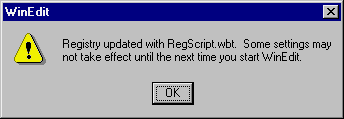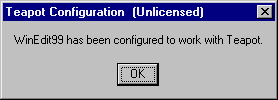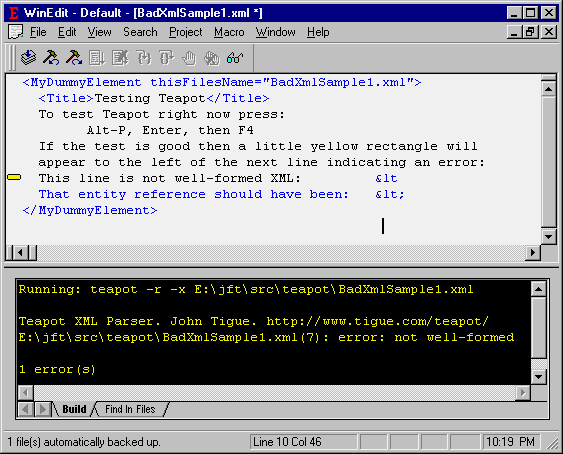Teapot: How to Install Teapot with WinEdit2000
Other sections:
Introduction
|
Download
This document describes how to set up Teapot to work with WinEdit2000 on Microsoft Windows.
Setting up Teapot with WinEdit2000 does not require any reboots. Total file size
for download is less than 4 Megs.
This version of Teapot only works with Win32 platforms i.e. WindowNT, Windows95, and
Windows98, Windows2000.
How to Setup Teapot with WinEdit2000
-
Download and install WinEdit2000
The WinEdit2000 install file, winedit.zip, is available at the WinEdit web site
(download size: 3Meg).
Goto http://www.winedit.com/download.html
and download the file. If your computer doesn't know how to process ZIP files then go get some software at
the WinZip site.
After downloading it, open the winedit.zip file. Inside you will find a setup.exe file.
Launch the setup.exe program by double clicking on it.
-
Download and Install Teapot version 1 beta 8
The teapot files provided are in a file, teapot-v1b8.zip. It is available at www.tigue.com. The URL is
http://www.tigue.com/teapot/teapot-v1b8.exe
After downloading it, launch teapot-v1b8.exe. This will install the Teapot files into the
WinEdit2000 directory including a script, regscript.dll, which will be run automatically by
WinEdit2000 in order to configure it to work with the Teapot XML parser.
-
Launch WinEdit2000
Click on Microsoft's Start button in the Taskbar, select Programs, select WinEdit
and then select WinEdit.exe. If the following dialog pops up, click on OK.
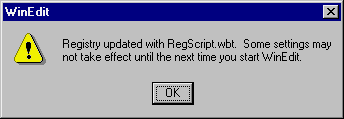
You should promptly see the following dialog which confirms that setup was successful:
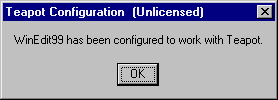
-
Restart WinEdit2000
Close WinEdit200 and restart it just to make sure any new setting we just made go into effect.
You do not need to reboot the operating system.
In the next section, you can test whether things are working correctly.
Confirm Setup by Parsing an Example XML Document
This section demonstrates how to confirm that WinEdit2000 and Teapot are correctly setup to
work together.
Run this test after you've gone through the above listed installation and configuration steps.
This involves parsing the file bad-xml-sample-1.xml which ships as part of the Teapot installation program.
It should be in WinEdit's main directory along with winedit.exe.
The following steps walk through the process of of editing an XML file in WinEdit and parsing
the file with Teapot to check for well-formedness.
Launch WinEdit2000
Click on Microsoft's Start button in the Taskbar, select Programs, select WinEdit
and then select WinEdit.exe.
Open the file bad-xml-sample-1.xml
This is located in WinEdit's directory. Commonly this is C:\Program Files\WinEdit\.
Pull down the File menu and select the Open item. Then navigate the file
system to bad-xml-sample-1.xml. Watch out for the "Files of type:" dropdown list
in the FileOpen dialog; this defaults to ACL files which does not show files ending in '*.xml' so
you should set this dropdown to XML files.
Parse bad-xml-sample-1.xml
Go to the Project menu and select the Compile... menu item to have the document
"compiled" by teapot.exe, the XML parser which ships with Teapot. Remember that
the core idea of Teapot is to use an XML parser as the "compiler" of XML documents. We are
bending the rules which is why we are forced to use a counter intuitive command like Compile...
in order to parse the document.
Review the parse error messages
bad-xml-sample-1.xml is shipped with intentional well-formedness errors.
Press F4 to get WinEdit2000 to focus on the mal-formed text.
WinEdit2000 will scroll to the offending line.
WinEdit2000 indicates the offending line with a yellow marker along the left margin of the window.
Also, WinEdit2000 will display error messages in a black box at its window.
In the following screen shot, WinEdit2000 is pointing out that a well-formedness error
occured on line 7 of the file bad-xml-sample-1.xml.
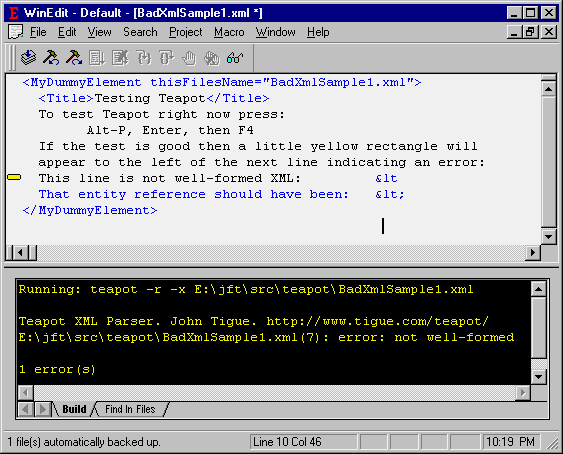
Fix errors and parse again
In the case of bad-xml-sample-1.xml in the picture above, simply change line 7 to the following:
This line is not well-formed XML: <
Then try parsing (read: compiling) again i.e. go back to Step 3 above.
In general when hand editing XML documents you do the following: edit, parse, repeat.
Note one minor bug in WinEdit2000: although the little yellow rectagle is helpful, it does
not go away when you finally get the document to parse successfully; you need to actually read
the text in the black area and see the happy news:
0 error(s)
There are other things you can do to make the Teapot setup more helpful but the above
was the minimum. Other things you can do include:
- Set up HTTP access
- Tell WinEdit2000 about other file extentions you want treated as XML documents.
Note that WinEdit2000 identifies file type by looking at the file extension.
Teapot only sets up '*.xml' as being of type XML files.
You can define other extentions, such as ".rdf", as XML documents.
- Tweek WinEdit2000 in various other ways
The document Teapot: Optional Configurations
covers such things..
This document was last edited on 1999-11-13.